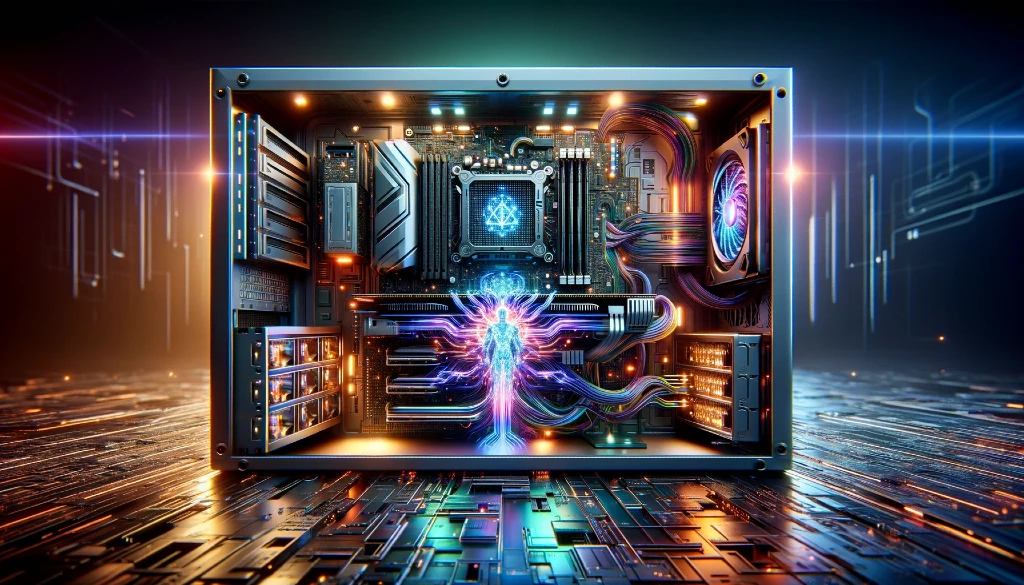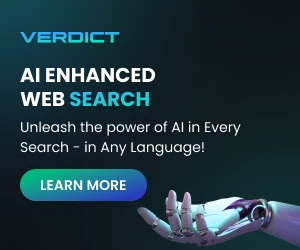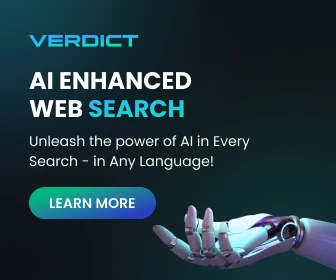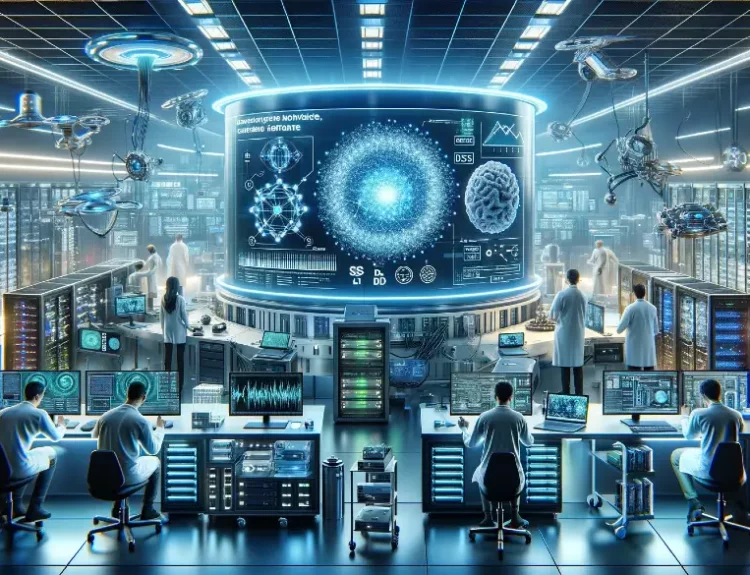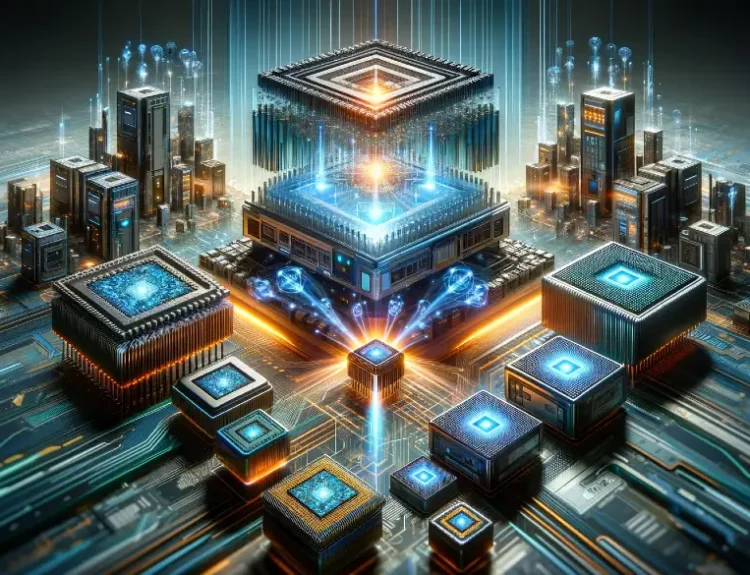Introduction
The realm of Artificial Intelligence (AI) is rapidly expanding, weaving its way into countless aspects of our lives. From facial recognition on your smartphone to virtual assistants handling your daily tasks, AI is transforming how we interact with technology. But this incredible progress hinges on one crucial element: computing power.
Running complex AI applications requires computers that can handle massive amounts of data processing and model training. Unfortunately, navigating the world of AI computer requirements can be a daunting task. Fear not, intrepid reader! This blog is here to unveil the essential hardware and software you need to unleash the power of AI.
We’ll delve into the computational needs of various AI tasks, explore the perfect hardware setup for optimal performance, and unveil the software tools that empower AI development. Whether you’re a seasoned AI developer or just starting your journey, this blog will equip you with the knowledge to tackle any AI project with confidence. So, buckle up and get ready to meet the demands of the future – the future of AI!
Understanding AI’s Computational Needs
Imagine a chef preparing a five-course meal. The complexity of the recipe directly affects the amount of work and tools needed. Similarly, AI tasks have varying “computational needs” depending on their complexity. These needs refer to the processing power a computer requires to handle the data and calculations involved in AI tasks.
Here’s a breakdown of factors influencing an AI’s computational demands:
- Type of AI Application:
Different AI applications have unique processing requirements. For instance, computer vision applications that analyze images require significant processing power compared to a chatbot that relies primarily on text data. - Complexity of AI Model:
The complexity of your AI model, measured by the number of parameters and size of the training data, directly impacts computational needs. More complex models with millions of parameters require significantly more processing power to train and run effectively. - Desired Processing Speed:
The speed you need for your AI application also plays a role. Real-time applications, like self-driving cars, necessitate much faster processing compared to offline training of a language model.
By understanding these factors, you can tailor your computer setup specifically for the AI tasks you want to tackle. The next section will delve into the essential hardware you’ll need to meet these ever-growing computational demands.
Essential Hardware for AI Computing
When it comes to AI, your computer is the culinary master chef, and the hardware is its arsenal of top-notch kitchenware. To whip up powerful AI applications, you’ll need the right tools for the job. Here’s a breakdown of the essential hardware components for AI computing:
1. Central Processing Unit (CPU):
The CPU acts as the brain of your AI computer, handling various tasks like data manipulation and mathematical calculations. Here’s what to consider:
- Core Count: For AI workloads, core count is king. Aim for a CPU with at least 16 cores (or more for future-proofing). More cores allow for parallel processing, significantly accelerating AI tasks.
- Clock Speed: While core count is crucial, clock speed also matters. A higher clock speed translates to faster processing of individual tasks.
2. Graphics Processing Unit (GPU):
Think of the GPU as a specialized sous-chef, excelling at specific tasks. GPUs are masters of parallel processing, ideal for accelerating AI workloads. Here’s what to look for:
- Dedicated GPU: Don’t settle for integrated graphics. Invest in a dedicated GPU with ample CUDA cores (NVIDIA) or Stream Processors (AMD) for optimal performance.
- VRAM Size: VRAM (Video Random Access Memory) stores data actively used by the GPU. Larger models and datasets demand more VRAM to avoid performance bottlenecks.
3. Random Access Memory (RAM):
RAM acts as your computer’s short-term memory, storing data readily accessible by the CPU and GPU. Here’s the RAM recipe for AI success:
- High Capacity: AI tasks often involve manipulating large datasets. Aim for a high RAM capacity, ideally 32GB or more. This ensures smooth operation and minimizes bottlenecks.
4. Storage:
Just like a well-stocked pantry is essential for any kitchen, ample storage is crucial for AI. Here’s what you need:
- Solid State Drive (SSD) or NVMe Drive: Traditional hard drives are slow cooks in the AI kitchen. Opt for an SSD or NVMe drive for faster data access, significantly improving training and processing times.
Now that you have your essential hardware ingredients, the next section will explore the software tools that empower AI development and help you create your culinary masterpieces of artificial intelligence.
Recommended Software for AI Development
Think of AI development software as your recipe book, filled with tools and instructions. Here are some key ingredients:
- AI Frameworks: These powerful platforms, like TensorFlow or PyTorch, provide pre-built tools and functions that simplify AI development. Choosing the right framework depends on your specific needs and preferences, but ensuring compatibility with your hardware is crucial.
- Data Visualization Tools: As the saying goes, “a picture is worth a thousand words.” Data visualization tools like Matplotlib or Seaborn help you understand your data and diagnose potential issues during development.
- Additional Libraries: A rich ecosystem of libraries exists to address specific AI development needs. Explore libraries for tasks like natural language processing (NLTK) or computer vision (OpenCV).
Optimizing Performance for AI Workloads
Just like a seasoned chef optimizes their kitchen workflow, you can squeeze the most performance out of your AI setup:
- Fine-tuning Hardware: Techniques like overlocking (carefully increasing CPU or GPU speed) or memory management can improve performance, but proceed with caution to avoid damaging components.
- Code Optimization: While powerful hardware is essential, efficient code plays a crucial role. Explore techniques like code vectorization or using efficient data structures to streamline your AI code.
- Cloud Computing: For tackling particularly demanding AI workloads, consider cloud computing platforms that offer access to powerful hardware resources on-demand.
Future-proofing Your Computer for AI
The world of AI is constantly evolving, so it’s wise to consider the future when building your AI computer. Here are some tips:
- Focus on Upgradable Components: Choose components like CPU and GPU that can be upgraded later, allowing you to stay ahead of the curve without replacing your entire system.
- Emerging Technologies: Keep an eye on emerging technologies like quantum computing, which hold vast potential for future AI advancements. While not mainstream yet, staying informed can help you plan for the future.
Ensuring Compatibility with AI Frameworks
Not all software plays well together. Here’s how to avoid compatibility headaches:
- Check Framework Requirements: Before finalizing your hardware, ensure it meets the minimum requirements and supports the AI frameworks you plan to use. This may involve checking driver compatibility or specific hardware limitations.
- Stay Updated: Maintaining up-to-date drivers and software can address compatibility issues and ensure smooth operation with your chosen AI framework.
By following these recommendations, you’ll have a powerful and future-proof AI development environment ready to tackle even the most demanding projects.
Conclusion
In conclusion, navigating the world of AI computer requirements may seem daunting, but with the knowledge you’ve gained from this blog, you’re well on your way to building a powerful and efficient AI workstation. Remember, the key lies in understanding your specific AI needs and choosing hardware and software that cater to those demands.
As the future of AI unfolds, stay tuned to our blog page for even more interesting content! We’ll be diving deeper into topics like AI integration within computer screens, the exciting potential of AI computer labs, and many more fascinating aspects of this ever-evolving field.
But wait, there’s more! Here’s your chance to become a part of the future of AI. Join Verdict, a collaborative platform where you can contribute to the development and growth of AI alongside a passionate community. Together, through shared learning and real-world interaction, we can build an AI that reflects our diversity and expands with our collective knowledge.
Sign up for Verdict today and be part of shaping the future of AI!
We hope you enjoyed this blog post! Don’t forget to explore our blog page for more insightful content on the ever-expanding world of AI.